The PowerFlex 700 is a high-performance, liquid-cooled AC drive by Rockwell Automation, part of the PowerFlex series, designed for industrial applications requiring precise motor control, flexibility, and scalability․
1․1 Overview and Features
The PowerFlex 700 is a liquid-cooled adjustable frequency AC drive designed for high-performance industrial applications․ It offers advanced vector control technology, enabling precise motor control and high torque accuracy․ The drive supports a wide range of motor types, including induction and synchronous motors, making it versatile for various industrial needs․ Key features include real-time monitoring, advanced parameter configuration, and compatibility with multiple communication protocols․ The PowerFlex 700 is built for demanding environments, ensuring reliable operation in harsh conditions․ Its compact design and energy-efficient performance make it a preferred choice for industries requiring scalable and adaptable solutions․ The drive also integrates seamlessly with other Rockwell Automation systems, enhancing system-wide efficiency and productivity․ This section highlights the core capabilities and benefits of the PowerFlex 700, providing a foundation for deeper exploration in subsequent sections․
1․2 Applications and Use Cases
The PowerFlex 700 is designed for a wide range of industrial applications, from simple speed control to complex vector-based motor systems․ It is commonly used in industries such as manufacturing, oil and gas, and material handling, where precise motor control and high torque accuracy are essential․ The drive is particularly suited for applications requiring variable speed control, such as pumps, fans, conveyors, and compressors․ Its advanced features make it ideal for high-performance applications, including dynamic braking and precise synchronization․ Additionally, the PowerFlex 700 is used in renewable energy systems and heavy-duty industrial machinery, where reliability and efficiency are critical․ This versatility ensures the drive meets the demands of diverse industrial environments, making it a key component in modern automation systems․
1․3 Importance of the Manual
The PowerFlex 700 manual is essential for safe and effective installation, operation, and maintenance of the drive․ It provides detailed guidance on configuration, troubleshooting, and advanced programming, ensuring users can optimize the drive’s performance․ The manual includes critical safety precautions, compliance information, and technical specifications, making it a vital resource for both novice and experienced users․ By following the manual’s instructions, users can prevent potential hazards, reduce downtime, and extend the lifespan of the equipment․ It also serves as a reference for understanding the drive’s features and capabilities, enabling users to fully leverage its advanced functionalities․ Regular consultation of the manual is recommended to maintain operational efficiency and adherence to industry standards․

Installation and Startup
The PowerFlex 700 installation requires careful planning, adherence to safety guidelines, and proper setup to ensure optimal performance․ Initial configuration involves parameter settings and startup routines using the Human Interface Module (HIM)․
2․1 Pre-Installation Requirements
Before installing the PowerFlex 700, ensure the environment meets specified conditions․ The drive requires a qualified installer, proper grounding, and compliance with safety standards․ Verify the electrical supply matches the drive’s ratings and ensure the system is compatible with connected equipment․ Conduct a site survey to check for adequate cooling, as the liquid-cooled design requires a suitable cooling system․ Review the PowerFlex 700 manual for specific pre-installation checks, including parameter configurations and compatibility with motors or other control systems․ Ensure all necessary tools and documentation, such as the Human Interface Module (HIM), are available․ Proper preparation prevents installation delays and ensures safe, reliable operation of the drive․
2․2 Step-by-Step Installation Guide
Begin by mounting the PowerFlex 700 drive in a suitable location, ensuring proper ventilation and accessibility․ Connect the motor and input/output cables according to the wiring diagram in the manual․ Use the Human Interface Module (HIM) to access the drive’s control panel and initiate the basic start-up routine․ Set the necessary parameters, such as motor ratings and control mode, using the HIM or external programming tools․ Ensure all safety precautions, like proper grounding, are in place before applying power․ Once powered on, verify the drive’s status indicators and perform a test run to confirm functionality․ Refer to the PowerFlex 700 manual for detailed instructions and troubleshooting tips during installation․ Proper installation ensures reliable operation and minimizes downtime․
2․3 Initial Setup and Configuration
After installation, power up the PowerFlex 700 drive and use the Human Interface Module (HIM) to access the control panel․ Navigate through the menu using the HIM’s navigation buttons to enter initial settings, such as motor nameplate data and control mode․ Set the desired parameters, including speed references and acceleration/deceleration rates, to match your application requirements․ Save the configuration to ensure settings are retained during power cycles․ Perform a test run to verify motor operation and adjust parameters as needed for optimal performance․ Refer to the PowerFlex 700 manual for detailed instructions on configuring advanced features and troubleshooting common issues during setup․ Proper configuration ensures smooth operation and maximizes the drive’s functionality for your specific application․
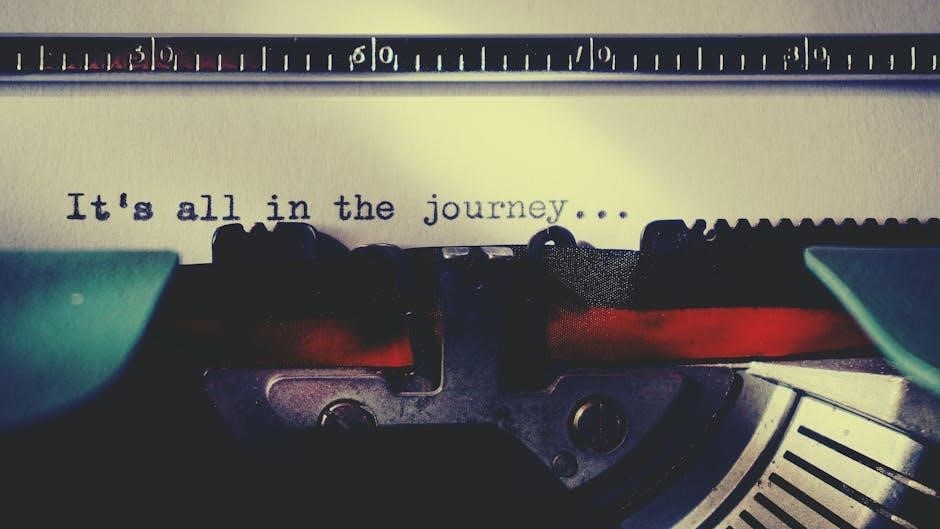
Programming and Configuration
The PowerFlex 700 offers advanced programming capabilities, allowing users to configure parameters, implement control strategies, and optimize performance through intuitive software tools and detailed manual guidance․
3․1 Parameter Configuration
The PowerFlex 700 requires precise parameter configuration to optimize performance and ensure proper operation․ Parameters such as motor ratings, control modes, and acceleration/deceleration times must be set according to specific application needs․ Users can configure these settings using software tools like DriveExplorer or through the drive’s built-in interface․ Proper configuration ensures smooth motor control, reduces wear on equipment, and prevents potential operational issues․ The manual provides detailed guidance on configuring parameters for various applications, including dynamic braking resistors and vector control settings․ Incorrect parameter settings can lead to suboptimal performance or even equipment damage, emphasizing the importance of following the manual’s instructions carefully․ Always refer to the official PowerFlex 700 manual for step-by-step parameter configuration guidelines․
3․2 Basic Programming Steps
Programming the PowerFlex 700 involves a series of straightforward steps to ensure optimal performance․ Begin by connecting the drive to a power source and motor, then configure basic parameters such as motor ratings and control modes․ Use the Human Interface Module (HIM) or software tools like DriveExplorer to set up the drive․ Start with basic parameters like acceleration and deceleration times, and enable vector control if required․ Once configured, perform a test run to verify motor operation․ For advanced applications, integrate the drive with a PLC for precise control․ Always refer to the official PowerFlex 700 manual for detailed instructions․ Proper programming ensures smooth operation, reduces wear on equipment, and maximizes system efficiency․ Follow the manual’s guidelines to avoid errors and ensure reliable performance․
3․3 Advanced Programming Techniques
Advanced programming techniques for the PowerFlex 700 enable enhanced control and customization․ Users can implement vector control for high-performance motor applications, ensuring precise speed and torque regulation․ Dynamic braking resistors can be configured to manage regenerative energy efficiently․ Custom programming allows integration with PLCs, enabling seamless communication via RSLogix 5000 or Ethernet/IP․ Users can also define custom logic using DriveExplorer or RSLogix 5000, tailoring the drive’s behavior to specific industrial needs․ Additionally, advanced monitoring and troubleshooting features, such as real-time data analysis and fault detection, can be set up using DriveTools SP․ These techniques optimize drive performance, reduce downtime, and improve overall system efficiency․ Always refer to the official PowerFlex 700 manual for detailed guidance on implementing these advanced features․
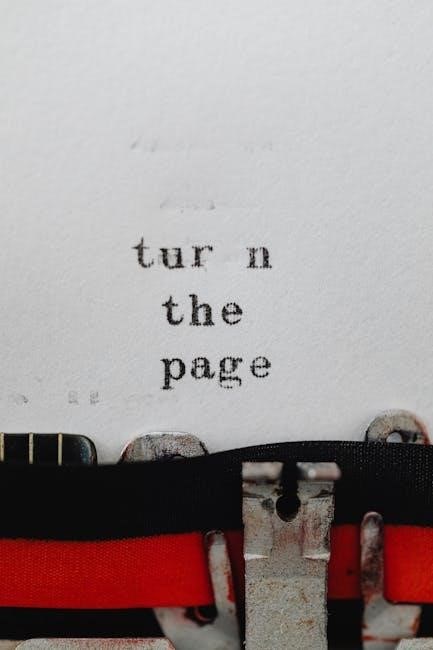
Troubleshooting and Maintenance
Troubleshooting the PowerFlex 700 involves identifying common issues like error codes, parameter misconfigurations, or hardware faults․ Use diagnostic tools like DriveTools SP to monitor and resolve problems efficiently․ Regular maintenance, including firmware updates and connection checks, ensures optimal performance and prevents unexpected downtime․
4․1 Common Issues and Solutions
Common issues with the PowerFlex 700 include error codes, parameter misconfigurations, and hardware faults․ Error codes such as “OLON” or “OPCH” indicate specific problems like overloads or communication errors․ Parameter misconfigurations can cause drive malfunction; ensure settings match application requirements․ Use diagnostic tools like DriveTools SP to monitor and resolve issues․ Overheating may occur due to improper cooling or excessive load; check coolant levels and ambient temperature․ Hardware faults, such as faulty I/O modules or incorrect cabling, require physical inspection and replacement․ Regular firmware updates and preventive maintenance can mitigate many issues․ Always refer to the troubleshooting guide in the manual for detailed solutions and procedures to restore optimal drive performance and minimize downtime․
4․2 Diagnostic Tools and Techniques
The PowerFlex 700 manual emphasizes the use of advanced diagnostic tools and techniques to identify and resolve issues efficiently․ Key tools include DriveTools SP and DriveExplorer, which provide real-time monitoring, parameter adjustments, and fault logging․ The Human Interface Module (HIM) offers basic diagnostic capabilities for quick troubleshooting․ Users can access error codes, alarm history, and operational data to pinpoint malfunctions․ Parameter monitoring and trending help identify deviations from normal operation․ Additionally, the manual recommends regular preventive maintenance checks, such as verifying firmware updates and inspecting I/O connections․ These tools and techniques enable users to quickly diagnose and address issues, ensuring minimal downtime and optimal performance of the drive system․ Proper use of these resources is essential for maintaining the drive’s reliability and functionality in industrial applications․
4․3 Maintenance Schedule
Regular maintenance is crucial to ensure the optimal performance and longevity of the PowerFlex 700 drive․ The manual recommends a structured maintenance schedule, including periodic inspections of cooling systems, I/O connections, and power components․ Users should verify that all firmware is up-to-date and perform routine cleaning of external surfaces to prevent dust buildup․ Additionally, the drive’s dynamic braking resistor should be recalibrated as specified in the manual․ It is essential to review diagnostic data and alarm history to identify potential issues before they escalate․ Always refer to the manual for specific maintenance intervals and procedures tailored to the drive’s operating conditions․ Adhering to this schedule ensures reliable operation and minimizes unplanned downtime in industrial applications․ Proper maintenance also aligns with safety guidelines and extends the lifespan of the equipment․

Safety Guidelines and Precautions
Adhere to safety guidelines when handling the PowerFlex 700, including proper grounding, avoiding overvoltage conditions, and using protective equipment like gloves and safety glasses during installation and maintenance․
5․1 General Safety Precautions
To ensure safe operation of the PowerFlex 700, always follow these general safety precautions:

- Disconnect power before performing any maintenance or repairs to avoid electrical shock or injury;
- Wear appropriate protective equipment, including gloves and safety glasses, when handling electrical components․
- Ensure proper grounding of the drive and motor to prevent voltage spikes and electrical hazards․
- Avoid exposing the drive to excessive moisture, dust, or extreme temperatures, as this can damage the unit․
- Do not exceed the drive’s rated voltage or current specifications to prevent overvoltage conditions․
- Only qualified personnel should install, configure, or service the drive to ensure compliance with safety standards․
- Refer to the official PowerFlex 700 manual for specific safety guidelines and precautions tailored to your application․
Adhering to these precautions will help minimize risks and ensure reliable operation of the drive in industrial environments․
5․2 Equipment-Specific Safety Guidelines
The PowerFlex 700 drive requires adherence to specific safety guidelines to ensure safe operation:
- Always use the correct size and type of cables to connect the drive to the motor and power supply, as specified in the manual․
- Ensure the drive is mounted securely to prevent vibration-induced damage or electrical connections from loosening․
- When working with the Human Interface Module (HIM), follow proper startup procedures to avoid unexpected motor behavior․
- Do not modify or bypass any safety features integrated into the drive, as this could lead to hazardous conditions․
- Regularly inspect the drive and associated components for signs of wear or damage, addressing issues promptly․
- Comply with all local and international electrical safety standards when installing or maintaining the drive․
These guidelines are essential for maintaining a safe working environment and preventing potential hazards associated with the PowerFlex 700 drive․
5․3 Compliance with International Standards
The PowerFlex 700 drive is designed to meet various international safety and performance standards, ensuring compliance with global regulations:
- Certified to UL (Underwriters Laboratories) and CE (Conformité Européene) standards for electrical safety and electromagnetic compatibility․
- Complies with IEC (International Electrotechnical Commission) standards for industrial control equipment․
- Meets NEMA (National Electrical Manufacturers Association) standards for motor control and protection․
- Adheres to RoHS (Restriction of Hazardous Substances) directives for environmental safety․
These certifications ensure the drive operates safely and efficiently across different regions, aligning with industry best practices and legal requirements․ Proper documentation for compliance is provided in the official PowerFlex 700 manual․
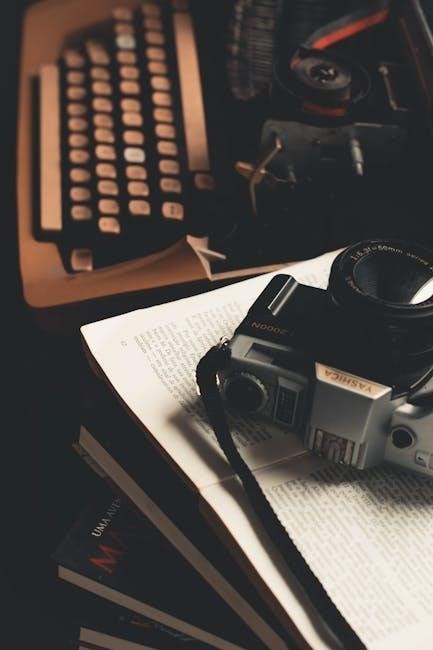
Technical Specifications and Compatibility
The PowerFlex 700 offers high-performance motor control, supporting three-phase induction motors with advanced vector control; Designed for industrial applications, it ensures seamless integration with various automation systems and frameworks․
6․1 Performance Capabilities
The PowerFlex 700 delivers exceptional performance with advanced vector control, enabling precise speed and torque regulation․ It supports a wide range of motor control applications, from basic speed adjustment to complex vector-driven systems․ With high power density and efficient energy utilization, it ensures smooth operation across various industrial environments․ The drive’s robust design handles demanding loads and provides stable performance under fluctuating power conditions․ Its advanced algorithms optimize motor efficiency, reducing operational costs and extending equipment lifespan․ The PowerFlex 700 is engineered to meet the most stringent industrial demands, ensuring reliability and durability in harsh operating conditions․
6․2 Compatibility with Other Systems

The PowerFlex 700 is designed to seamlessly integrate with various industrial automation systems, ensuring compatibility with Rockwell Automation’s control platforms and programming tools․ It supports multiple communication protocols, including EtherNet/IP, DeviceNet, and ControlNet, enabling easy connectivity to programmable logic controllers (PLCs), human-machine interfaces (HMIs), and other industrial devices․ The drive is also compatible with IEC 61131-3 programming languages, facilitating integration into existing control architectures․ Additionally, it works with Rockwell Automation’s software tools, such as DriveExplorer and Connected Components Workbench, for simplified configuration and monitoring․ This versatility makes the PowerFlex 700 a flexible solution for diverse industrial applications, allowing it to operate efficiently within modular and scalable systems․ Its broad compatibility ensures reduced integration challenges and enhanced system performance․
6․3 Environmental and Operating Conditions
The PowerFlex 700 is designed to operate in various industrial environments, with an operating temperature range of 0°C to 50°C (32°F to 122°F) and relative humidity up to 95% non-condensing․ For optimal performance, it should be installed in a clean, dry, and well-ventilated area, away from direct sunlight and corrosive substances․ The drive can be mounted vertically or horizontally, but it must be securely fastened to prevent vibration․ Storage conditions require temperatures between -40°C to 70°C (-40°F to 158°F) and humidity up to 95% non-condensing․ Ensure the input power supply meets the specified voltage and frequency requirements for stable operation․ Proper grounding and shielding are essential to maintain electromagnetic compatibility․ Always adhere to these guidelines to ensure reliable operation, longevity, and compliance with safety standards․

Frequently Asked Questions
This section addresses common inquiries about the PowerFlex 700, including installation, programming, troubleshooting, and compatibility․ It provides quick solutions and clarifies technical aspects for users․
7․1 General Inquiries
General inquiries about the PowerFlex 700 often revolve around its basic functionality and resources․ Users frequently ask where to find the user manual, which is available for free on Rockwell Automation’s official website․ Many also inquire about compatibility, with the drive supporting various motor types and industrial systems․ Installation and startup procedures are common topics, with step-by-step guides provided in the manual․ Additionally, users often seek information on parameter configuration and troubleshooting, which are covered in detail in the manual․ For further assistance, Rockwell Automation offers online support forums and training resources․ These inquiries highlight the importance of proper documentation and support for optimizing the drive’s performance․
7․2 Technical and Troubleshooting
Technical inquiries and troubleshooting for the PowerFlex 700 often focus on parameter configuration and drive functionality․ Users commonly ask about dynamic braking resistor settings and how to resolve issues like fault codes․ The manual provides detailed troubleshooting guides for common problems, such as motor not starting or communication errors․ Diagnostic tools like DriveExplorer are recommended for in-depth analysis․ Many users seek advice on optimizing drive performance and understanding operational characteristics of solid-state equipment․ Additionally, questions about environmental conditions, such as operating temperature and humidity, are frequent․ The manual emphasizes the importance of proper installation and maintenance to prevent issues․ These technical inquiries underscore the need for comprehensive support resources to ensure smooth operation and minimize downtime․
7․3 User Manual and Documentation
The PowerFlex 700 user manual is a comprehensive resource that provides detailed information for installation, configuration, and operation․ It is available in multiple languages and formats, including PDF, ensuring accessibility for global users․ The manual covers essential topics such as parameter configuration, troubleshooting, and maintenance schedules․ Additional documentation, like control block diagrams and drive condition data, is also available for advanced users․ Rockwell Automation offers online resources, including diagrams and videos, to supplement the manual․ Users can access these materials through the official Rockwell Automation website․ The documentation is regularly updated to reflect the latest features and best practices, ensuring users have the most accurate and relevant information․ This extensive support helps users optimize their drive’s performance and resolve issues efficiently․

Additional Resources and Support
Rockwell Automation provides extensive resources, including official PowerFlex 700 manuals, online forums, and training programs․ These tools ensure optimal drive performance and troubleshooting efficiency for users․
8․1 Official Documentation and Manuals
The official PowerFlex 700 documentation, including user manuals and maintenance schedules, is available for free download from Rockwell Automation’s website․ These resources provide detailed guidance on installation, configuration, and troubleshooting, ensuring optimal drive performance․ The manuals are organized into specific publications, such as 20B-UM002H-EN, which cover basic and advanced programming steps․ Additional reference manuals, like the PowerFlex 700S Phase II Control Reference Manual, offer in-depth technical specifications and operational guidelines․ All documents are designed to help users maximize the functionality of their drives while adhering to safety and compliance standards․ Manuals are available in multiple languages, accessible through Rockwell Automation’s official literature portal․
8․2 Online Support and Forums
Rockwell Automation provides comprehensive online support and forums for the PowerFlex 700, offering users a wealth of resources to address technical inquiries and troubleshooting․ The official Rockwell Automation website features a dedicated support page with access to FAQs, Knowledgebase articles, and community forums․ These platforms allow users to engage with experts and peers, share experiences, and find solutions to common issues․ Additionally, forums like Rockwell Automation’s Community Forums host discussions on programming, configuration, and maintenance of the PowerFlex 700․ Users can also access DriveTools SP and DriveExplorer for advanced diagnostics and software updates․ These online resources ensure users have uninterrupted support to optimize their drive’s performance and resolve challenges efficiently․
8․3 Training and Tutorials
Rockwell Automation offers extensive training and tutorial resources for the PowerFlex 700, ensuring users can maximize its capabilities․ These programs are designed for engineers, technicians, and operators, covering topics such as installation, programming, and advanced features like vector control․ Training materials include online courses, webinars, and hands-on labs, providing flexible learning options․ The Rockwell Automation Training Center offers certified courses, while tutorials on the official website guide users through specific tasks․ Additionally, the PowerFlex 700 Learning Module provides step-by-step instructions for troubleshooting and configuration․ These resources help users gain proficiency, optimize drive performance, and ensure compliance with industry standards․ By leveraging these training tools, users can enhance their expertise and efficiently utilize the PowerFlex 700 in their industrial applications․
