The APC Back-UPS 650 is a reliable uninterruptible power supply (UPS) designed to protect electronic devices from power outages and surges. With a 650VA/325W capacity, it ensures seamless backup power, making it ideal for home offices and small businesses. Its compact design and user-friendly features provide efficient power protection and surge defense, safeguarding sensitive equipment like computers and networking devices.
1.1 Overview of the APC Back-UPS 650
The APC Back-UPS 650 is a compact uninterruptible power supply (UPS) offering reliable power protection for small-scale applications. Designed for home offices and small businesses, it provides 650VA/325W capacity, ensuring uninterrupted operation during power outages. Equipped with a sealed lead-acid battery and surge protection, it safeguards sensitive electronics from voltage fluctuations. The device supports USB connectivity and is compatible with APC’s PowerChute software for advanced power management and monitoring.
1.2 Importance of Using a UPS for Power Protection
A UPS is essential for protecting electronic devices from unexpected power outages, surges, and voltage fluctuations. It provides a backup power source, ensuring continuous operation of critical systems during interruptions. This prevents data loss, equipment damage, and downtime. By safeguarding against electrical disturbances, a UPS enhances reliability and extends the lifespan of connected devices, making it a vital component for both home and professional environments.
Technical Specifications of the APC Back-UPS 650
The APC Back-UPS 650 offers 650VA/325W capacity, with a sealed lead-acid battery and 320J surge energy rating. It provides 230V output voltage and requires 8 hours for full recharge.
2.1 Power Capacity and Output Voltage
The APC Back-UPS 650 delivers a power capacity of 650VA and 325W, ensuring reliable backup for small-scale electronics. It operates at a nominal output voltage of 230V, maintaining consistent power supply during outages. This capacity is sufficient for supporting essential devices like computers, routers, and small peripherals, providing a stable power source to keep operations running smoothly during temporary power disruptions.
2.2 Battery Technology and Recharge Time
The APC Back-UPS 650 utilizes a sealed lead acid (VRLA) battery technology, specifically the RBC17 model, designed for reliable power storage. The battery recharge time is approximately 8 hours, ensuring quick restoration of backup capacity after a power outage. The VRLA technology is maintenance-free and spill-proof, offering a typical lifespan of 3-6 years, depending on usage and environmental factors. Replacement batteries can be ordered directly from Schneider Electric or APC’s official website.
2.3 Surge Energy Rating and Protection Features
The APC Back-UPS 650 offers a surge energy rating of 320 Joules, providing robust protection against power surges, spikes, and voltage fluctuations. It includes comprehensive surge protection circuits that shield connected devices from damage caused by overvoltage, undervoltage, and power line disturbances. The UPS also features data line protection, ensuring that sensitive equipment like computers and networking devices remain safe from electrical interference and surges.
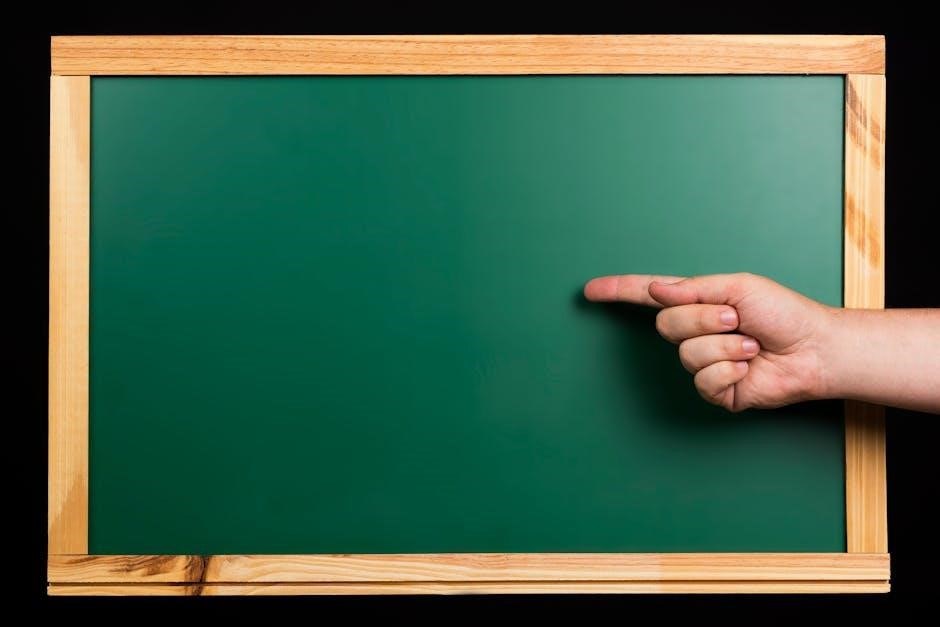
Installation and Setup Guide
Unpack the APC Back-UPS 650, inspect for damage, and connect your equipment to the UPS outlets. Install PowerChute software from the CD or APC’s website. Configure USB connectivity and ensure proper operation before use.
3.1 Unpacking and Initial Inspection
Unpack the APC Back-UPS 650, ensuring all components, including the UPS unit, power cord, and user manual, are included. Inspect for visible damage or defects. Verify the integrity of the battery and connections. Read the manual to understand device features and setup requirements. Perform a basic functionality test before connecting equipment to ensure proper operation and safety.
3.2 Connecting Equipment to the UPS
Before connecting equipment, ensure the UPS is turned off and disconnected from power. Identify the battery backup outlets, designed to provide power during outages, and surge-protected outlets for additional devices. Connect critical equipment, such as computers or routers, to the battery backup outlets. Use the included power cord to plug in the UPS. Avoid overloading the UPS by staying within its wattage capacity. Always review the manual for specific connection guidelines.
3.3 Installing PowerChute Software
To install PowerChute software, visit the APC website at www.apc.com and download the PowerChute Personal Edition. Run the installer and follow on-screen instructions to complete the installation. Ensure your UPS is connected via USB to your computer for proper communication. After installation, restart your computer and launch PowerChute to monitor and manage your UPS settings effectively.
3.4 Configuring USB Connectivity
Connect the UPS to your computer using a USB cable. Plug one end into the UPS’s USB port and the other into your computer’s USB port. The PowerChute software should automatically recognize the UPS. If not, restart both devices. Ensure the USB connection is secure for proper communication and monitoring. Refer to the manual for troubleshooting if issues arise.

Features and Functionalities
The APC Back-UPS 650 offers advanced features like battery backup outlets, surge protection, automatic voltage regulation (AVR), and data line protection, ensuring reliable power delivery for sensitive electronics.
4.1 Battery Backup Outlets and Surge Protection
The APC Back-UPS 650 features dedicated battery backup outlets that provide power during outages and surge protection to safeguard connected devices from voltage spikes. These outlets ensure uninterrupted operation for critical equipment like computers and networking gear, while also preventing data loss and hardware damage from power surges and spikes.
4.2 Automatic Voltage Regulation (AVR)
The APC Back-UPS 650 incorporates Automatic Voltage Regulation (AVR) technology, which stabilizes voltage levels during power fluctuations. This feature corrects brownouts and overvoltages without depleting the battery, ensuring stable power delivery to connected devices. AVR protects equipment from damage caused by voltage irregularities and extends the lifespan of the UPS battery by minimizing unnecessary discharges. It operates seamlessly, providing reliable power conditioning for sensitive electronics.
4.3 Data Line Protection
The APC Back-UPS 650 provides comprehensive data line protection, safeguarding connected devices from power surges and spikes through communication lines. This includes protection for Ethernet, coaxial, and phone lines, ensuring data integrity and preventing damage to equipment. The UPS features built-in surge protection dividers that absorb voltage spikes, protecting sensitive electronics from harm. This feature is essential for maintaining connectivity and preventing data loss during power disturbances or storms.

Troubleshooting Common Issues
Troubleshooting the APC Back-UPS 650 involves identifying faulty conditions like alarm sounds or battery issues. Check connections, ensure proper power sources, and refer to the user manual for solutions.
5.1 Identifying Faulty Conditions
Identify faulty conditions by checking alarm sounds, battery indicators, and error codes. A consistent beep may signal low battery or overload. Refer to the manual’s troubleshooting guide for specific fault codes and their meanings. Ensure all connections are secure and verify the input power source. If issues persist, consult the diagnostic section or contact APC support for assistance. Regular checks help prevent unexpected failures and ensure optimal performance.
5.2 Resolving Battery and Charging Issues
To resolve battery issues, first check the battery status using the front panel indicators. If the battery is not charging, ensure the UPS is properly connected to a power source. Allow the battery to charge for at least 8 hours. If problems persist, the battery may need replacement. Note that the battery is sealed and not user-replaceable; contact APC support for assistance. Avoid extreme temperatures to maintain battery health and longevity.
5.3 Diagnosing Power Supply Problems
Identify power supply issues by checking the UPS LED indicators or using PowerChute software. Common problems include overloaded circuits, incorrect voltage settings, or faulty connections. Ensure the UPS is properly connected to a functioning power source. If issues persist, reset the UPS or consult the user manual for troubleshooting guides. For unresolved problems, contact APC support for professional assistance or replacement options.

Maintenance and Care
Regularly inspect the UPS, ensure proper ventilation, and avoid extreme temperatures. Update firmware and software for optimal performance. Clean dust from vents and replace batteries as needed.
6.1 Battery Maintenance and Replacement
The APC Back-UPS 650 uses a sealed, maintenance-free lead-acid battery. Typical lifespan is 3-6 years, depending on discharge cycles and temperature. Avoid extreme heat to prolong life. The battery cannot be replaced by the user; contact APC support for assistance. Regularly check battery health via PowerChute software and replace the entire unit when battery capacity degrades significantly. Proper disposal is essential due to environmental regulations.
6.2 Cleaning and Environmental Considerations
Regularly clean the APC Back-UPS 650 with a soft, dry cloth to prevent dust buildup. Avoid liquids or harsh chemicals, as they may damage the unit. Operate the UPS in a cool, dry environment, away from direct sunlight. Properly recycle the battery and unit at end of life to minimize environmental impact. Dispose of materials according to local regulations and guidelines provided by Schneider Electric.
6.3 Updating Firmware and Software
Regularly update the APC Back-UPS 650 firmware and software to ensure optimal performance and security. Use the PowerChute Personal Edition software to check for and install updates. Visit the official APC website for the latest versions. Connect the UPS via USB to your computer and follow on-screen instructions; Avoid interrupting the update process to prevent potential issues. Refer to the user manual for detailed guidance or contact APC support for assistance.
Safety Precautions
Avoid opening or repairing the APC Back-UPS 650 yourself, as it voids the warranty. Handle electrical components with care to prevent hazards. The battery is not user-replaceable.
7.1 Handling Electrical Components Safely
Always disconnect the APC Back-UPS 650 from power before servicing. Avoid touching internal components to prevent electrical shock. Use insulated tools and ensure the unit is grounded. Never operate the UPS in wet conditions or near flammable materials. Keep children away from electrical parts. Follow all safety guidelines in the manual to ensure safe handling and maintenance of the device.
7.2 Avoiding Common Safety Hazards
To avoid safety hazards with the APC Back-UPS 650, never overload the UPS with devices exceeding its capacity. Use only approved power cords and avoid damaged cables. Keep the unit away from water and moisture to prevent electrical hazards. Ensure proper ventilation to avoid overheating. Do not open the UPS casing, as this can expose internal components and void the warranty. Always follow the manual’s safety guidelines to prevent accidents.
7.3 Disposal and Recycling Guidelines
Dispose of the APC Back-UPS 650 responsibly by recycling its components. The sealed lead-acid battery must be recycled according to local regulations to prevent environmental harm. Do not discard the UPS in regular trash. Contact Schneider Electric or local recycling centers for proper disposal methods. This ensures compliance with environmental laws and promotes sustainable waste management.
Warranty and Support
The APC Back-UPS 650 is backed by a comprehensive warranty and dedicated customer support. Contact Schneider Electric for assistance with any inquiries or issues.
8.1 Understanding the Warranty Terms
The APC Back-UPS 650 is covered by a limited warranty that protects against manufacturing defects. The standard warranty period is two years for the UPS and one year for the battery; Coverage includes repairs or replacements due to defective materials or workmanship. However, damage caused by misuse, improper installation, or external factors is excluded. Review the warranty document for specific terms and conditions to ensure compliance and understand coverage limitations.
8.2 Contacting APC Support
For assistance with the APC Back-UPS 650, contact APC Support through their official website, phone, or email. Technical support is available to address inquiries, troubleshoot issues, and provide warranty-related guidance. Visit www.apc.com for contact details and online resources, including FAQs, manuals, and software downloads. Ensure to have your product serial number ready for efficient support service.
8.3 Accessing Online Resources
The APC website (www.apc.com) offers extensive online resources for the Back-UPS 650, including product manuals, software downloads, and troubleshooting guides. Users can access the PowerChute Personal Edition software, view technical specifications, and find warranty details. Additionally, the site provides FAQs, user forums, and instructional videos to assist with installation, maintenance, and troubleshooting. Utilize the search function to quickly locate specific information.
User Manual Summary
The APC Back-UPS 650 manual provides comprehensive guidance on installation, features, and maintenance. It includes key sections for troubleshooting and optimal use, ensuring safe and efficient operation.
9.1 Key Sections of the Manual
The APC Back-UPS 650 manual includes essential sections like product overview, installation steps, and troubleshooting guides. It covers safety precautions, warranty details, and software installation. The manual also provides maintenance tips, battery replacement instructions, and a detailed table of contents for easy navigation. Additionally, it offers aFAQ section and technical specifications, ensuring users can resolve issues and optimize their UPS performance effectively.
9.2 Reading the Manual Online
Accessing the APC Back-UPS 650 manual online is convenient and straightforward. Visit the official APC website, navigate to the support section, and download the PDF version. The online manual includes a table of contents for easy navigation, search functionality, and interactive guides. It also offers troubleshooting sections and detailed diagrams, making it a comprehensive resource for users. This digital format ensures quick access to information anytime, anywhere.
The APC Back-UPS 650 is a reliable solution for protecting your devices from power issues. Regular maintenance and proper usage ensure optimal performance and longevity of the UPS.
10.1 Final Tips for Optimal Use
For optimal performance, regularly monitor the battery health and replace it when necessary. Use the PowerChute software to customize settings and receive updates. Ensure devices are connected correctly to avoid overload. Keep the UPS in a cool, dry environment and avoid extreme temperatures. Always follow the manufacturer’s guidelines for maintenance and troubleshooting. Properly store the unit when not in use and ensure firmware is up-to-date for enhanced functionality.
10.2 Importance of Regular Maintenance
Regular maintenance ensures optimal performance and extends the lifespan of the APC Back-UPS 650. Check battery health periodically, as it typically lasts 3-6 years. Clean dust from vents to prevent overheating and ensure proper airflow. Update firmware regularly for improved functionality. Refer to the user manual for detailed maintenance guidelines and safety precautions to avoid voiding the warranty. Proper care enhances reliability and protects connected devices effectively.
