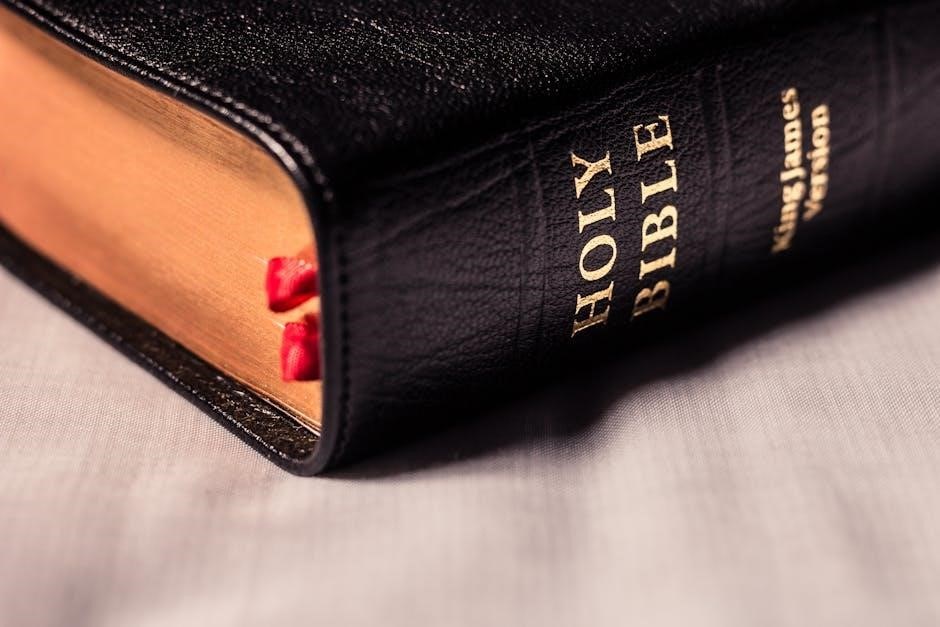Welcome to the SoClean 2 Instruction Manual! This guide will help you understand and operate your PAP disinfecting system effectively. It ensures safe, easy, and efficient disinfection of your CPAP, APAP, or Bi-PAP equipment, eliminating bacteria, mold, and viruses without water or harsh chemicals. Follow the instructions carefully to maximize performance and maintain hygiene.
1.1 Purpose of the Manual
This manual is designed to guide users in safely and effectively operating the SoClean 2 PAP disinfecting system. It provides detailed instructions for setup, daily use, and maintenance, ensuring optimal performance and hygiene. The manual also outlines safety precautions, such as avoiding ozone exposure and proper device handling. By following these guidelines, users can maintain their PAP equipment’s cleanliness and functionality, while adhering to the manufacturer’s recommendations for troubleshooting and care. This guide is essential for maximizing the efficiency and longevity of the SoClean 2.
1.2 Key Features of the SoClean 2
The SoClean 2 offers a patented ozone-based disinfection process, eliminating 99.9% of bacteria, mold, and viruses without water or chemicals. It features automatic and manual modes, allowing users to customize their cleaning cycles. The device includes a check valve to prevent water backflow and a filter for ozone conversion. Its compact design fits many PAP models, and it operates quietly, ensuring minimal disruption. The SoClean 2 also includes a user-friendly timer and a cycle indicator light for easy monitoring. These features make it a convenient and effective solution for maintaining PAP equipment hygiene.
Safety Guidelines and Precautions
Always follow safety guidelines to ensure proper use. Avoid exposing the device to water or harsh chemicals. Do not run the SoClean 2 for more than 30 minutes consecutively and keep it away from sensitive electronics. Use a damp cloth for cleaning and avoid submerging the device. Ensure the power adapter is accessible for easy disconnection if needed. Adhere to these precautions to maintain safety and device functionality.
2.1 General Safety Information
To ensure safe operation, always follow these guidelines. Avoid exposing the SoClean 2 to water or harsh chemicals, as this may damage the device. Do not submerge the unit or use abrasive cleaners. Keep the device away from sensitive electronics, as ozone may damage them. Ensure the power adapter is easily accessible for disconnection if needed. Avoid running the SoClean 2 for more than 30 minutes consecutively to prevent overheating. Use a damp cloth for cleaning the exterior. Proper precautions will ensure safe and effective disinfection of your PAP equipment.
2.2 Warning: Ozone Exposure and Precautions
The SoClean 2 generates ozone for disinfection. While safe when used as directed, ozone can be harmful if inhaled in large amounts. Avoid breathing ozone directly, especially for those with respiratory conditions. If the cycle is interrupted and ozone is released, step away and allow it to dissipate naturally. The device is designed to minimize ozone exposure, but proper precautions are essential. Never run the SoClean 2 for more than 30 minutes consecutively, as this may increase ozone levels. Always follow the manual’s guidelines to ensure safe operation and avoid unnecessary exposure.
2.3 Proper Handling and Cleaning of the Device
To maintain the SoClean 2’s performance and safety, handle it with care. Avoid submerging the device in water or using chemical cleaners, as this may damage internal components. Clean the exterior with a damp cloth only. Regularly inspect and replace the check valve and filter every 6 months or when indicated by the device. Proper maintenance ensures optimal disinfection and prevents water buildup. Always unplug the device before cleaning and avoid touching internal parts to maintain functionality and safety. Follow these steps to keep your SoClean 2 in excellent working condition.

System Overview and Components
The SoClean 2 features a compact design with a disinfecting chamber, hose slot, and control panel. It includes a check valve, filter, and ozone technology for effective disinfection.
3.1 Understanding the SoClean 2 Design
The SoClean 2 is designed for simplicity and efficiency, featuring a compact, user-friendly layout. The device includes a disinfecting chamber, hose slot, and control panel for easy operation. Its sleek design allows seamless integration with most PAP machines, ensuring compatibility and convenience. The system incorporates advanced ozone technology to sanitize PAP equipment effectively. The design prioritizes safety, with a check valve to prevent water backflow and a filter to convert ozone into clean air. This setup ensures hassle-free daily disinfection while maintaining hygiene and performance.
3.2 Included Accessories and Parts
Your SoClean 2 purchase includes essential accessories to ensure proper functionality. These include a removable hose slot plug, SoClean filter cartridge, AC power adapter, and check valve with injection fitting and tubing. The filter and check valve are pre-installed and designed to prevent water backflow and ensure efficient operation. Additional supplies, like replacement filter kits, are available separately. These components work together to maintain your PAP equipment’s hygiene and performance, ensuring a safe and effective disinfection process.
Setting Up Your SoClean 2
Unpack and inspect your SoClean 2, ensuring all components are included. Connect the device to your PAP machine, place the mask and hose in the chamber, and follow setup instructions for proper function.
4.1 Unpacking and Initial Inspection
Begin by carefully unpacking your SoClean 2 system. Ensure all components are included, such as the main unit, power adapter, check valve, and filter cartridge. Inspect each part for damage or defects. If any items are missing or damaged, contact customer support immediately. Familiarize yourself with the device’s design and components before proceeding. Proper inspection ensures smooth setup and operation. This step is crucial for identifying any issues early, preventing potential problems during use. Take your time to verify everything is in order.
4.2 Connecting the Device to Your PAP Machine
To connect the SoClean 2 to your PAP machine, first plug in the power adapter. Attach the included hose to the SoClean 2 and ensure it securely fits into your PAP machine’s port. If your PAP machine has a humidifier, place the injection tubing into the water reservoir, ensuring it rests below the water level. The check valve prevents water backflow. For specific PAP models, additional adapters or steps may be required. Always refer to your PAP machine’s manual for compatibility and proper connection procedures. Ensure all connections are secure for optimal performance.
4.3 Placing the Mask and Hose in the Chamber
Gently insert your PAP mask into the SoClean 2 chamber, ensuring the attached hose rests in the open hose slot. The chamber allows flexibility, so you can place the mask and hose from either side. Once positioned, close the lid securely to ensure proper ozone circulation. The device will not operate if the lid is not closed properly or if the hose slot plug is missing. After placing your equipment, allow the SoClean 2 to complete its cycle without interruption for optimal disinfection. This ensures thorough cleaning and safety.
Operating the SoClean 2
The SoClean 2 operates in Automatic or Manual modes. Set the timer for daily disinfection or press the button for on-demand cleaning. The cycle indicator light shows the status, and the device ensures proper disinfection. Always let the equipment remain in the chamber for at least 2 hours after the cycle completes.
5.1 Automatic Mode: Setting the Timer
The SoClean 2 features an automatic mode for convenient daily disinfection. Set the timer to your preferred cleaning schedule, with a default preset of a 7-minute cycle starting at 10:00 AM. Use the plus and minus buttons to adjust the clock and cycle time. The device will automatically initiate the disinfection process at the set time. Ensure the mask and hose are placed in the chamber before the scheduled cycle. The cycle indicator light will illuminate during operation, and the device will notify you when the process is complete. For optimal results, allow the equipment to remain in the chamber for at least 2 hours after the cycle ends.
5.2 Manual Mode: On-Demand Disinfection
Manual mode allows for on-demand disinfection, giving you flexibility to clean your PAP equipment outside the scheduled automatic cycle. Simply place your mask and hose in the chamber, close the lid, and press the button to start the cycle. The device will operate according to the preset run time, typically 7 minutes. The cycle indicator light will illuminate during operation. Once complete, the light will turn off, indicating the process is finished. Ensure the chamber is properly closed to avoid interruptions. For best results, let the equipment remain in the chamber for 2 hours after the cycle ends to allow complete disinfection.
5.3 Understanding the Cycle Indicator Light
The cycle indicator light on your SoClean 2 provides visual feedback about the disinfection process. The light changes color to indicate different statuses: blue during preparation, green when ready, red for errors, and yellow for maintenance reminders. During automatic or manual mode, the light will illuminate and change color as the cycle progresses. If the light flashes red, check for issues like an open lid or missing hose. The light will turn off once the cycle is complete, confirming your equipment is disinfected and ready for use.

Maintenance and Care
Regularly clean the SoClean 2’s exterior with a damp cloth and replace the check valve and filter every 6 months. The device reminds you when maintenance is due.
6.1 Cleaning the Exterior and Interior
Regular cleaning is essential to maintain the SoClean 2’s performance. Use a damp cloth to wipe down the exterior, ensuring no moisture enters the device; Avoid submerging it in water or using chemical cleaners, as this could damage internal components.
For the interior, gently clean with a soft, dry cloth to remove any dust or debris. This prevents buildup and ensures proper airflow and ozone circulation. Always unplug the device before cleaning for safety.
6.2 Replacing the Check Valve and Filter
Regular replacement of the check valve and filter is crucial for maintaining the SoClean 2’s performance. The check valve prevents water backflow and should be replaced every 6 months or if water is visible in the tubing. The filter cartridge also needs replacement every 6 months to ensure proper ozone circulation and cleanliness. Refer to the manual for diagrams guiding the replacement process. Always unplug the device before starting. Use only genuine SoClean replacement parts to maintain warranty validity and optimal function.
6.3 Regular Maintenance Schedule
Regular maintenance ensures optimal performance of your SoClean 2. Wipe the exterior with a damp cloth weekly and inspect the chamber for debris. Check the check valve monthly for water presence and replace it every 6 months. The filter cartridge should also be replaced every 6 months or when indicated by the device. Regular maintenance prevents wear and tear, ensuring your PAP equipment remains sanitized and your SoClean 2 operates efficiently.

Technical Specifications and Compliance
The SoClean 2 is classified as a Class IIa medical device under the MDD Annex IX, Section III, Rule 15. It complies with FCC standards and regulatory requirements, ensuring safety and effectiveness in disinfecting PAP equipment globally.
7.1 Device Classification and Symbols
The SoClean 2 is classified as a Class IIa medical device under the MDD Annex IX, Section III, Rule 15. It complies with FCC standards and regulatory requirements, ensuring safety and effectiveness in disinfecting PAP equipment globally. The device features symbols indicating its classification, operation, and safety precautions; These symbols guide users on proper usage, maintenance, and compliance with international standards. Familiarizing yourself with these symbols is essential for safe and effective operation of the SoClean 2. Always refer to the manual for symbol interpretations and compliance guidelines.
7.2 FCC Notice and Regulatory Compliance
The SoClean 2 complies with FCC standards and is designed to ensure minimal interference with other electronic devices. It meets FCC Part 15 regulations, operating on a non-licensed basis. The FCC ID for this device confirms its adherence to U.S. federal regulations; Any modifications not expressly approved by the manufacturer may void the user’s authority to operate the device. This ensures safe and lawful use while maintaining regulatory compliance. Always follow the manual guidelines to uphold these standards and avoid potential violations.
Troubleshooting Common Issues
Common issues include the device not turning on or error messages. Check power connections and ensure proper setup. Refer to the manual for specific solutions and ensure ozone dissipates safely after cycles.
8.1 Device Not Turning On
If the SoClean 2 does not turn on, first check the power connections. Ensure the device is properly plugged into a functioning outlet. Verify that the power button is functioning correctly and no internal components are damaged. If issues persist, consult the troubleshooting section or contact customer support for assistance. Always ensure the device is set up correctly and follows the manual’s guidelines for operation. Proper power connection and setup are crucial for the device to function effectively.
8.2 Error Messages and Solutions
If your SoClean 2 displays an error message, refer to the solutions below. For “Hose not present” or “Cycle will not run,” ensure the hose and mask are correctly placed in the chamber, and the lid is properly closed. If the “Order Filter Kit” message appears, replace the filter and check valve as instructed. For any unclear errors, reset the device by unplugging and replugging it. If issues persist, consult the troubleshooting guide or contact customer support for further assistance. Always follow the manual’s instructions for resolving errors effectively.
8.3 Ozone Smell and Safety Measures
A slight ozone smell is normal during the SoClean 2’s operation but should dissipate quickly. Avoid inhaling ozone directly, as it can irritate sensitive respiratory systems. If the cycle is interrupted, step away from the device to prevent exposure. Ensure the room is well-ventilated after use. Ozone is safe once fully dissipated. If you or a household member has ozone sensitivity, consider running the device when no one is present. Always follow safety guidelines to minimize exposure and ensure a safe environment while using the SoClean 2.
Environmental and Health Considerations
The SoClean 2 is eco-friendly, eliminating pathogens without water or harsh chemicals. Ozone safely dissipates, ensuring a healthy environment and maintaining hygiene for users daily.
9.1 Ozone Safety and Dissipation
The SoClean 2 uses ozone to disinfect PAP equipment. Ozone is safe when used as directed but can be harmful if inhaled in large amounts. After the cleaning cycle, ozone naturally dissipates into the atmosphere. Ensure the room is well-ventilated and avoid inhaling ozone during or immediately after the cycle. The device includes safety features like automatic shut-off and a cycle indicator light to prevent unintended exposure. Always follow the manual’s guidelines to ensure safe and effective use of ozone technology for disinfection.
9.2 Eco-Friendly Aspects of the Device
The SoClean 2 is designed with eco-conscious features to minimize environmental impact. It uses ozone, a natural sanitizer, eliminating the need for water or harsh chemicals. The device operates with low energy consumption, making it energy-efficient. By avoiding the use of disposable cleaning products, it reduces waste. The SoClean 2 promotes sustainability by ensuring prolonged use of PAP equipment, reducing frequent replacements. Its eco-friendly design aligns with environmental preservation while maintaining effective disinfection capabilities.

Warranty and Customer Support
The SoClean 2 is backed by a 2-year warranty and a 30-day risk-free trial, with dedicated customer support available to assist with any inquiries or concerns.
10.1 Warranty Terms and Conditions
The SoClean 2 is covered by a 2-year limited warranty, commencing from the date of purchase. This warranty covers defects in materials and workmanship under normal use. The device must be registered and used in accordance with the instructions provided in this manual. Damage caused by misuse, neglect, or unauthorized modifications is not covered. For warranty claims, contact customer support with proof of purchase. The warranty is non-transferable and applies only to the original purchaser. Further details are available on the manufacturer’s website.
10.2 Contacting Customer Service
For any questions, concerns, or warranty-related inquiries, please contact SoClean customer service. Support is available via email at customerservice@soclean.com or by phone at 1-800-SoClean2. Include your device serial number and proof of purchase for warranty claims. For general inquiries, visit the official website and use the contact form. Representatives are available Monday-Friday, 8:00 AM to 8:00 PM EST, to assist with troubleshooting, product information, or order support.
FAQs and User Queries
Frequently Asked Questions address common concerns about SoClean 2 usage, maintenance, and troubleshooting. This section provides clear answers to help users optimize their device experience effectively.
11.1 Common Questions About the SoClean 2
Users often inquire about the SoClean 2’s operation, safety, and maintenance. Is it safe? Yes, it uses ozone that dissipates quickly. How often should I clean it? Regularly with a damp cloth. Can I run it more than 30 minutes? No, to avoid damaging internal components. Why does it smell like ozone? This is normal during disinfection. How do I replace parts? Check valve and filter every 6 months. Where can I find troubleshooting tips? Refer to the manual or contact customer support for assistance. These questions ensure optimal use and longevity of the device.
11.2 Clarifications on Device Usage
Clarifications on using the SoClean 2 include understanding its intended use for PAP equipment disinfection. It is not a replacement for daily cleaning but enhances hygiene; The device should be placed on a stable surface, accessible for power plug-in. Avoid opening the chamber during cycles to prevent ozone exposure. Ensure the mask and hose are correctly positioned for effective disinfection. The SoClean 2 is compatible with most PAP models, but some may require additional adapters. Always follow the manual for specific instructions to ensure safe and effective operation.
Regular maintenance and proper usage ensure optimal performance. Follow guidelines for cleaning and replacing parts. Adhere to safety precautions to maximize efficiency and maintain hygiene. Happy cleaning!
12.1 Maximizing the Efficiency of the SoClean 2
To maximize efficiency, ensure your SoClean 2 is used as directed. Regularly replace the check valve and filter every 6 months or as indicated. Clean the exterior with a damp cloth and avoid submerging the device. Always allow the disinfection cycle to complete and let the equipment remain in the chamber for the recommended time. Proper maintenance ensures optimal disinfection and prolongs the device’s lifespan. Follow the manual’s guidelines for consistent, effective results.
12.2 Importance of Following the Manual
Adhering to the SoClean 2 manual is crucial for safe and effective operation. Proper setup and maintenance ensure optimal disinfection and prevent potential risks like ozone exposure. Following guidelines helps maintain your device’s longevity and performance. Ignoring instructions may lead to incomplete disinfection or device damage. Always refer to the manual for troubleshooting and maintenance tips to ensure your SoClean 2 functions reliably and safely, providing consistent results for your PAP equipment hygiene.