1.1 Overview of the Onix Portable Air Conditioner
The Onix ON-27KWP3 is a 2.7kW portable air conditioner with Wi-Fi connectivity, remote control, and LCD display, designed for efficient cooling and dehumidifying in medium to large spaces.
1.2 Importance of Reading the Manual
Reading the manual ensures safe operation, optimal performance, and troubleshooting of the Onix ON-27KWP3. It provides essential guidance for installation, maintenance, and resolving common issues effectively.
The Onix ON-27KWP3 is a 2.7kW portable air conditioner designed for efficient cooling and dehumidifying in medium to large spaces. It features Wi-Fi connectivity, remote control, and an LCD display for convenient operation. This unit combines cooling, fan, and dehumidifier modes in one compact design, offering customizable airflow with a 3-speed fan and adjustable louvers. It is ideal for residential use, providing reliable performance and energy efficiency.
Reading the manual is crucial for safe and efficient operation of the Onix ON-27KWP3. It provides detailed instructions for installation, operation, and troubleshooting, ensuring optimal performance. The manual highlights safety precautions, proper usage of features, and maintenance tips to avoid common issues. By following the guidelines, users can maximize the unit’s efficiency, extend its lifespan, and ensure reliable cooling and dehumidification in their space.

Important Safety Instructions
Ensure proper ventilation, avoid gas leaks, and never use timers or programmers. Read the manual carefully to prevent electric shocks, fires, and ensure safe operation of the Onix ON-27KWP3.
2.1 General Safety Precautions
Always follow safety guidelines to avoid hazards. Ensure proper ventilation, avoid gas leaks, and never use timers or programmers. Keep the unit away from flammable materials and ensure secure electrical connections. Regularly inspect the power cord and plug for damage. Avoid overheating by maintaining a safe distance from heat sources. Keep children away from moving parts and ensure the area around the unit is clear. Consult the manual for detailed safety instructions to prevent accidents and ensure safe operation of the Onix ON-27KWP3 portable air conditioner.
2.2 R290-Specific Safety Advice
The Onix ON-27KWP3 uses R290 refrigerant, which is flammable. Ensure good ventilation in the room and avoid ignition sources nearby. In case of a refrigerant leak, ventilate the area and avoid sparks. Turn off the unit and disconnect power immediately if a leak is suspected. Only authorized personnel should handle R290-related issues. Follow all safety guidelines in the manual to prevent accidents and ensure safe operation.
Product Overview
The Onix ON-27KWP3 is a Wi-Fi-enabled portable air conditioner with a 2.7kW cooling capacity, designed for efficient cooling, dehumidifying, and fan modes, suitable for medium to large rooms.
3.1 Key Features of the Onix ON-27KWP3
The Onix ON-27KWP3 features a 2.7kW cooling capacity, Wi-Fi connectivity, remote control, LCD display, and a 3-speed fan. It offers dehumidifying and fan modes, adjustable louvers, and a temperature range of 16-31°C. Designed for portability and efficiency, it suits medium to large spaces, providing versatile cooling solutions with smart app control for enhanced convenience and energy management.
3.2 Technical Specifications
The Onix ON-27KWP3 has a cooling capacity of 27,000 BTU (2.7 kW), operates with the eco-friendly R290 refrigerant, and features a temperature range of 16°C to 31°C. It includes a 24-hour timer, 3-speed fan, and adjustable louvers for precise airflow control. Designed for portability, it is suitable for spaces up to 1,500 square feet, ensuring efficient and customizable cooling solutions.
3.4 Design and Build Quality
The Onix ON-27KWP3 features a portable and compact design with built-in wheels and handles for easy mobility. Its durable construction ensures long-lasting performance, while the sleek and modern design blends seamlessly with any room décor. The unit is built with high-quality materials, ensuring reliability and efficiency. Its user-friendly interface and intuitive controls make it easy to operate, while the LCD display provides clear and convenient monitoring of settings.

Getting Started
Unpack the Onix ON-27KWP3, ensuring all components are included. Place it on a flat surface, away from direct sunlight. Familiarize yourself with the control panel and remote. Plug in the unit and set up the drainage system. Follow the manual for initial setup and operation guidelines.
4.1 Unpacking and Initial Setup
Unpack the Onix ON-27KWP3 carefully, ensuring all components are included. Place the unit on a flat, stable surface away from direct sunlight. Inspect for damage and ensure proper ventilation. Remove packaging materials and check for the remote control, LCD display, and exhaust hose. Position the unit at least 30 cm away from walls. Drain the water tank and connect the exhaust hose as per manual instructions. Plug in the unit and ensure all connections are secure. Read the manual for detailed setup and safety guidelines before first use.
4.2 Understanding the Control Panel
The control panel features intuitive buttons for mode selection, temperature adjustment, and fan speed control. Use the MODE button to switch between cooling, dehumidifier, and fan modes. The TEMP buttons adjust the temperature, while the FAN button toggles fan speeds. The TIMER button sets on/off times. The remote control mirrors these functions, and the LCD display shows current settings and error codes, with a backlight for visibility in low light conditions.
4.3 Remote Control and LCD Display
The remote control offers convenient operation, mirroring the control panel’s functions, including mode selection, temperature adjustment, and fan speed control. The LCD display provides clear visibility of current settings, operating mode, and error codes. A built-in backlight ensures easy operation in low-light conditions, enhancing user experience and accessibility for precise climate control.
Installation Instructions
Proper installation ensures efficient operation. Place the unit on a firm, level surface, ensuring good ventilation. Follow manual guidelines for venting and power connections to avoid issues.
5.1 Choosing the Right Location
Place the Onix ON-27KWP3 on a stable, level surface away from direct sunlight and heat sources. Ensure the area is well-ventilated to maximize cooling efficiency. Avoid positioning near flammable materials or obstacles that may block airflow. The unit should be at least 20cm away from walls for proper air circulation. This setup ensures optimal performance and safety.
5.2 Venting Options and Requirements
The Onix ON-27KWP3 requires proper venting to expel hot air outdoors. Use the provided venting kit with a 5-inch diameter hose. Ensure the vent is securely connected to the unit and the window or wall adapter. Keep the hose straight and unobstructed to avoid kinks or blockages. Proper venting is essential for efficient cooling and to prevent internal damage. Regularly inspect the vent for condensate buildup or leaks.
5.3 Connecting the Unit and Power Supply
Connect the Onix ON-27KWP3 to a dedicated 3-pin, 10A power socket. Ensure the power cord is undamaged and avoid using extensions or timers. Plug in the unit securely and switch on the power supply. Always follow the manual’s electrical safety guidelines to prevent hazards. Ensure the circuit can handle the unit’s power requirements for stable operation.

Operating Instructions
Operate the Onix ON-27KWP3 by selecting modes (Cooling, Dehumidifier, Fan) via the remote or control panel. Adjust temperature, fan speed, and airflow direction as needed. Use the LCD display to monitor settings and ensure energy-efficient operation with features like the 24-hour timer.
6.1 Cooling Mode Operations
In Cooling Mode, the Onix ON-27KWP3 efficiently lowers room temperature. Use the remote or control panel to set desired temperature (16°C to 31°C) and select from three fan speeds. Adjust airflow direction using the louvers for even cooling. The unit features a 24-hour timer for energy-efficient operation. Ensure proper ventilation and maintain optimal room conditions for best performance and comfort.
6.2 Dehumidifier Mode Operations
The Onix ON-27KWP3’s Dehumidifier Mode removes excess moisture from the air, preventing mold and musty odors. Activate this mode via the remote or control panel. The unit will automatically adjust to maintain optimal humidity levels. Ensure proper drainage by connecting a drainage hose or using the built-in tank. This mode is ideal for humid environments and helps improve indoor air quality while running quietly and efficiently.
6.3 Fan Mode Operations
The Fan Mode on the Onix ON-27KWP3 circulates air without cooling, ideal for maintaining airflow in your space. Choose from three speed settings—low, medium, or high—using the remote or control panel. This mode is energy-efficient and perfect for mild days or when you simply need air circulation. The adjustable louvers allow you to direct airflow as needed, ensuring comfort and even air distribution throughout the room.
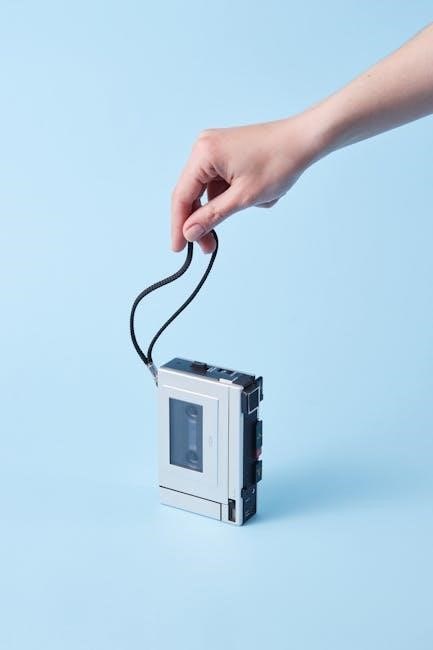
Wi-Fi Control
The Onix ON-27KWP3 features Wi-Fi connectivity, enabling remote control via a smartphone app. This allows users to adjust settings, monitor performance, and schedule operations conveniently and efficiently.
7.1 Setting Up Wi-Fi Connectivity
To set up Wi-Fi connectivity for the Onix ON-27KWP3, download the dedicated app and follow in-app instructions. Ensure the unit is powered on and select your home Wi-Fi network from the app. Enter the network password and wait for the device to connect. Once connected, the app will confirm successful pairing, allowing remote control of the air conditioner’s settings and operations.
7.2 Using the App for Remote Control
The Onix ON-27KWP3 can be controlled remotely via its dedicated app. Once connected, users can adjust temperature, switch modes, and modify fan speeds. The app also allows scheduling and monitoring the unit’s status. Remote access enables convenient operation from anywhere, ensuring optimal comfort without physical interaction with the device.
7.4 Troubleshooting Wi-Fi Issues
If the Onix ON-27KWP3 fails to connect to Wi-Fi, restart the unit and router. Ensure the app is updated and the device is within network range. Check for network congestion or password errors. If issues persist, reset the unit to factory settings via the app or manual. Refer to the manual for detailed steps to resolve connectivity problems effectively.
Maintenance and Troubleshooting
Regular maintenance ensures optimal performance. Clean filters monthly, check for blockages, and ensure proper drainage. For troubleshooting, refer to the manual for solutions to common issues like error codes or operational glitches.
8.1 Regular Maintenance Tips
Regular maintenance is crucial for optimal performance. Clean the air filters monthly to ensure proper airflow and efficiency. Check for blockages in vents and hoses, and ensure proper drainage to prevent water accumulation. Inspect the condenser coils periodically and clean them if necessary. Refer to the manual for detailed cleaning and inspection instructions to maintain the unit’s efficiency and longevity.
8.2 Common Issues and Solutions
Common issues with the Onix ON-27KWP3 include the unit not cooling properly, water leakage, or Wi-Fi connectivity problems. Check if filters are clean and ensure proper venting. For water leakage, verify drainage setup and condenser coil cleanliness. Reset the unit if it malfunctions. Refer to the manual for troubleshooting steps or contact customer support if issues persist. Regular maintenance can prevent many of these problems.
8.3 Resetting the Unit
To reset the Onix ON-27KWP3, press and hold the reset button (located at the back) with a pin for 10 seconds. Ensure the unit is unplugged before resetting. After resetting, plug it back in and test operation. If issues persist, contact customer support for further assistance. Always refer to the manual for precise instructions to avoid errors. Resetting restores default settings, so adjust preferences afterward if needed. Regular maintenance and proper usage can prevent the need for frequent resets. If under warranty, consulting support first is recommended to maintain coverage and ensure compliance with manufacturer guidelines. Resetting is a straightforward process but should be done cautiously and only when necessary to avoid unintended consequences. Follow the manual’s instructions carefully to troubleshoot effectively and maintain the unit’s performance. If unsure, reaching out to customer support can provide personalized assistance and ensure optimal functionality. Resetting is a useful troubleshooting step but should not replace regular maintenance practices. Always prioritize safety and adhere to the manufacturer’s recommendations when performing a reset. If the issue remains unresolved after resetting, it may indicate a need for professional service or repair. In such cases, contacting authorized support ensures the problem is addressed correctly and efficiently. Resetting is a simple yet effective solution for many common issues, but it is essential to approach it methodically and with caution. By following the outlined steps and consulting the manual, users can resolve many problems independently, enhancing their overall experience with the Onix ON-27KWP3 portable air conditioner. Regular checks and timely resets can significantly extend the unit’s lifespan and performance quality. Always remember to document any recurring issues to provide detailed information to support specialists if further assistance is required. Resetting the unit should be a last step after exhausting other troubleshooting methods, ensuring that all potential solutions are explored before taking this action. This approach helps in identifying the root cause and preventing future occurrences, contributing to a smoother and more efficient operation of the air conditioner. By understanding and correctly applying the reset procedure, users can maintain their Onix ON-27KWP3 in optimal condition, ensuring reliable performance and comfort throughout its usage. If in doubt, seeking guidance from the manual or customer support remains the best course of action to resolve any concerns effectively. Resetting the unit is a valuable tool for users, offering a quick fix for various malfunctions, but it must be executed with care and awareness of its implications. Proper execution ensures the unit’s longevity and functionality, making it a crucial skill for anyone operating the Onix ON-27KWP3. Through careful adherence to the reset process outlined in the manual, users can confidently address and resolve issues, maintaining their portable air conditioner’s efficiency and effectiveness. Always prioritize caution and follow the manufacturer’s instructions to avoid any potential risks associated with resetting the unit. By doing so, users can enjoy uninterrupted service and optimal performance from their Onix ON-27KWP3 portable air conditioner. If resetting does not resolve the issue, it is imperative to seek professional assistance promptly to prevent further complications. Timely action ensures minimal disruption and maintains the unit’s operational integrity. Resetting is a powerful diagnostic tool, but it should be used judiciously and in conjunction with other troubleshooting strategies outlined in the manual. By adopting this comprehensive approach, users can effectively manage and resolve issues, ensuring their Onix ON-27KWP3 continues to deliver exceptional cooling and comfort. Remember, resetting is just one aspect of maintaining the unit; combining it with regular maintenance and proper usage habits will yield the best results. Always refer to the manual for detailed guidance and support contact information to address any concerns effectively. Resetting the Onix ON-27KWP3 is a straightforward process that, when performed correctly, can restore functionality and efficiency, ensuring continued satisfaction with the product. If you encounter any difficulties or have questions, reaching out to customer support provides the necessary assistance to resolve the issue promptly. By understanding and applying the reset procedure properly, users can maintain their portable air conditioner in prime condition, ensuring it continues to meet their cooling needs effectively. Resetting is a simple solution for common problems, but it is crucial to execute it correctly to avoid any unintended effects. Always follow the manual’s instructions and seek professional help if issues persist after resetting. This ensures the longevity and optimal performance of the Onix ON-27KWP3, providing users with reliable service and comfort for years to come. If you are unsure about any aspect of the reset process, consulting the manual or contacting support is the best way to proceed, ensuring that the unit is reset safely and effectively. By taking these steps, users can resolve many issues independently, enhancing their overall experience with the Onix ON-27KWP3 portable air conditioner. Regular resets, when necessary, contribute to maintaining the unit’s efficiency and preventing more severe problems from arising. Always remember that proper maintenance and timely troubleshooting are key to extending the lifespan and performance of your Onix ON-27KWP3. Resetting is a valuable feature that, when used appropriately, can significantly enhance the user experience by quickly addressing and resolving common issues. If you encounter any difficulties during or after the reset process, do not hesitate to reach out to customer support for personalized assistance. Their expertise ensures that any issues are addressed efficiently, getting your unit back to optimal performance in no time. By understanding how and when to reset your Onix ON-27KWP3, you can enjoy uninterrupted cooling and comfort, making the most of your investment in this high-quality portable air conditioner. If you are still unsure about resetting, it is always better to err on the side of caution and seek guidance from the manual or support team to avoid any potential risks. This ensures that your Onix ON-27KWP3 continues to function at its best, providing you with the comfort and convenience you deserve. Resetting is a powerful tool for troubleshooting, and by using it correctly, you can maintain your unit’s performance and extend its lifespan. Always prioritize your safety and the unit’s integrity by following the manufacturer’s instructions precisely. If any step is unclear, do not proceed without consulting the manual or support, as improper resetting can lead to further complications. By taking the time to understand and apply the reset process correctly, you can ensure your Onix ON-27KWP3 operates smoothly and efficiently, delivering the cooling performance you expect and need. If you have followed all the steps and the issue remains unresolved, contacting customer support is the next logical step. They can provide advanced troubleshooting or arrange for professional servicing if required. Remember, resetting is just one part of maintaining your portable air conditioner; combining it with regular checks and proper usage will keep it running at its best. Always keep the manual handy for quick reference and guidance on resetting and other maintenance tasks. By doing so, you can address issues promptly and effectively, ensuring your Onix ON-27KWP3 continues to provide reliable service and comfort. Resetting is a straightforward yet effective solution for many common problems, but it must be executed with care and attention to detail. Always follow the manual’s instructions and seek assistance if needed to avoid any potential issues. This ensures your Onix ON-27KWP3 remains in excellent working condition, delivering the performance and comfort you rely on. If you have any doubts or concerns, reaching out to customer support is the best way to ensure the reset is performed correctly and safely. Their guidance can help you resolve the issue efficiently and effectively, getting your unit back to optimal operation without unnecessary delays. By understanding how to reset your Onix ON-27KWP3 and when to seek help, you can maintain your portable air conditioner’s performance and extend its useful life
FAQs
Find answers to common questions about the Onix ON-27KWP3, including installation, operation, and troubleshooting. Topics cover setup, maintenance, and key features like the built-in dehumidifier and Wi-Fi control.
9.1 Common Questions About the Onix ON-27KWP3
Common questions include the unit’s coverage area, operation modes, and troubleshooting tips. Users often inquire about the 2.7kW cooling capacity, suitable for spaces up to 1,500 square feet. Questions also cover the built-in dehumidifier, Wi-Fi connectivity, and how to resolve issues like water drainage or remote control functionality. The manual provides detailed answers to these and other frequently asked questions.
9.2 User-Reported Issues and Solutions
Some users report issues like water drainage problems and remote control connectivity. Solutions include ensuring proper venting and checking Wi-Fi settings. Others mention noise levels, which can be mitigated by placing the unit on a firm surface or using the silent mode. Regular maintenance, such as cleaning filters, also resolves many common issues effectively.
Additional Features
The Onix ON-27KWP3 includes a built-in dehumidifier, a 3-speed fan, and adjustable louvers for customizable airflow, enhancing comfort and versatility in cooling and air management.
10.1 Built-in Dehumidifier
The Onix ON-27KWP3 features a built-in dehumidifier, allowing it to remove excess moisture from the air while cooling. This function operates seamlessly alongside the cooling mode, ensuring a comfortable environment without the need for additional devices. The dehumidifier enhances overall air quality and prevents humidity-related issues, making it an essential feature for maintaining a dry and pleasant indoor climate.
10.2 3-Speed Fan Functionality
The Onix ON-27KWP3 includes a 3-speed fan, offering low, medium, and high settings for customizable airflow. This feature allows users to optimize air circulation based on room size and personal preference, ensuring efficient cooling and comfort. The adjustable fan speeds also contribute to energy efficiency, enabling users to tailor operation to their needs without unnecessary power consumption.
10.3 Adjustable Louvers for Air Flow
The Onix ON-27KWP3 features adjustable louvers that allow precise control over air flow direction. This ensures even cooling distribution and customizable comfort. By directing air to specific areas, the louvers enhance efficiency and user satisfaction, making it ideal for various room layouts and personal preferences. This feature complements the unit’s versatility in providing optimal cooling solutions.
Energy Efficiency
The Onix ON-27KWP3 incorporates energy-saving features like an eco-friendly R-290 refrigerant and adjustable louvers. These components enhance efficiency, reducing power consumption while maintaining optimal cooling performance and environmental sustainability.
11.1 Energy-Saving Features
The Onix ON-27KWP3 portable air conditioner is designed with energy-saving features such as an eco-friendly R-290 refrigerant, which reduces environmental impact. It also includes an adjustable thermostat and smart fan settings to optimize cooling while minimizing power consumption. These features ensure efficient operation, lowering energy bills and promoting sustainability without compromising performance.
11.2 Power Consumption Details
The Onix ON-27KWP3 operates at a cooling capacity of 2.7 kW, ensuring efficient energy use. Its power consumption is optimized with features like a 24-hour timer and 3-speed fan, reducing unnecessary energy waste; The unit’s design focuses on balancing performance and efficiency, making it suitable for both residential and small commercial spaces while maintaining lower overall power usage compared to larger systems.
Environmental Considerations
12.1 Eco-Friendly Refrigerant (R-290)
The Onix ON-27KWP3 uses R-290, an eco-friendly refrigerant with low environmental impact, contributing to sustainability by reducing carbon footprint and ozone layer damage, making it a greener choice.
The Onix ON-27KWP3 utilizes R-290, an eco-friendly refrigerant with minimal environmental impact. It offers lower greenhouse gas emissions and higher energy efficiency compared to traditional refrigerants, making it an environmentally responsible choice for cooling systems. R-290 is also non-toxic and has a lower global warming potential, aligning with global sustainability goals and reducing carbon footprint effectively.
12.2 Proper Disposal Guidelines
Ensure the Onix ON-27KWP3 is disposed of responsibly. Check local regulations for handling refrigerants like R-290. Do not release refrigerants into the atmosphere. Recycle or dispose of the unit through certified professionals or environmental agencies to minimize ecological impact and comply with regulations. Proper disposal helps protect the environment and public health.

Warranty and After-Sales Support
Contact Onix After Sales Support at 1300 886 649 for inquiries or issues. The warranty covers manufacturing defects, ensuring reliable service and customer satisfaction.
13.1 Warranty Terms and Conditions
The Onix ON-27KWP3 is covered by a warranty that addresses manufacturing defects. Contact the After Sales Support Centre at 1300 886 649 for assistance. The warranty ensures reliable service and customer satisfaction, provided the unit is used as per the manual’s instructions. Proper usage and adherence to guidelines are essential to maintain warranty validity and ensure safe operation.
13.2 Contacting Customer Support
For assistance, contact the After Sales Support Centre at 1300 886 649. If the product fails to function or meet expectations, reach out to this number for guidance. Ensure to follow the manual’s instructions when seeking support to resolve issues efficiently and maintain warranty validity.
Proper usage and regular maintenance ensure optimal performance of your Onix ON-27KWP3. For unresolved issues, contact customer support for assistance, ensuring your unit operates efficiently and effectively.
14.1 Final Tips for Optimal Use
For optimal performance, ensure proper venting, clean filters regularly, and use the Wi-Fi feature for remote control. Adjust louvers for even airflow and maintain a consistent temperature. Regular maintenance and timely troubleshooting will extend the unit’s lifespan and efficiency, ensuring reliable cooling and comfort in your space.
14.2 Importance of Regular Maintenance
Regular maintenance ensures optimal performance, extends the unit’s lifespan, and prevents operational issues. Clean the air filter, check for blockages, and ensure proper drainage. Regularly inspect the condenser coils and ensure the unit is placed on a level surface. Proper maintenance also enhances energy efficiency and reduces the need for repairs, ensuring consistent cooling and reliability over time.
